Quick-access viewing commands are conveniently located at bottom-right of the window frame, on the status bar.
A Zoom slider enables you to zoom in and out quickly with one simple control.
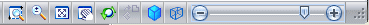
Some commands are always available no matter which environment you are working in. These commands help you adjust which parts of your model you see in the window.
Zoom Area
Zoom In and Out
Fit
Pan
Additional view manipulation tools are available as you design or modify your 3D model in the Part, Sheet Metal, and Assembly environments. There are also 3D viewing operations that let you reorient the view of your model. These include:
Rotating a 3D model
Spinning the model around a face or axis
Aligning the view to a selected face
Creating and naming your own views for reuse
Controlling the depth of the model displayed in a 3D window with a clipping plane
In the Draft environment, there are similar tools that let you manipulate the 2D drawing views of the model. These include:
Use the Zoom Tool command to zoom, pan, and fit 2D views on the drawing sheet
Change the view alignment so that you can reposition drawing views on the drawing sheet
Rotate the drawing view
Crop the drawing view
Remove geometry from the drawing view by setting a display depth for a back clipping plane