 View Orientation command
View Orientation command
 View Orientation command
View Orientation command
Displays a palette so you can change the view orientation, save or retrieve a view based on a name you define. To display the Named Views dialog box, on the View Orientation palette, click View Manager. Use the Named Views dialog box to do the following:
Save a new named view.
Retrieve an existing named view to reorient the current view in a window.
Manage existing named views.
When you save a view, the current view orientation and zoom level are saved to a name you define. You can also add a description for the named view. Use the Named Views dialog box to save new named views, redefine existing named views, and delete named views.
You can also click the Save Current View entry on the View Orientation palette to display the New Named View dialog box, so you can save a new named view and description based on the current view. When you save a view, the view name is displayed on the View Orientation palette.
The palette contains a live gallery that allows you to change the view orientation of the model. When you place the cursor over a view orientation, the model updates to that view orientation. Click the view orientation to apply it the model.
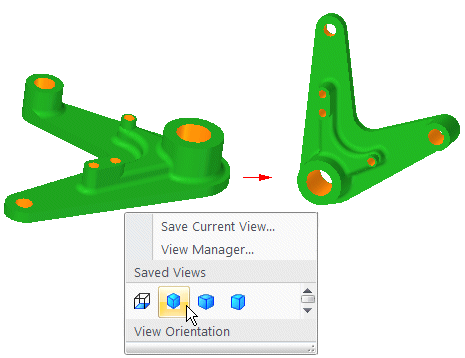
Note:
Note: If you click View tab→Style group to display the gallery, the gallery is static and does not provide a live preview. You must click a view orientation to change the view.
You can use keyboard shortcut keys to change the view of the model and to fit the model contents to the active window.
|
To look at this view |
Use these shortcut keys |
|
top |
Ctrl+T |
|
front |
Ctrl+F |
|
right |
Ctrl+R |
|
bottom |
Ctrl+B |
|
back |
Ctrl+K |
|
left |
Ctrl+L |
|
isometric |
Ctrl+I |
|
dimetric |
Ctrl+J |
|
trimetric |
Ctrl+M |
|
currently locked sketch plane or command plane |
Ctrl+H |
You can use named views when creating assembly animations. For example, you can save several named views of an assembly at different rotation angles or zoom levels. You can then use the named views to define the camera path for an assembly animation. For more information, see the Creating assembly animations Help topic.