The steering wheel is a graphical tool or handle that you can use to move or rotate 2D and 3D geometry you have selected.
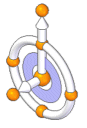
You can use the steering wheel to move or rotate the following types of elements:
Reference planes (except the base reference planes)
Coordinate systems (except the base coordinate system)
Sketches
Sketch elements
Curves
Faces
Features
Design bodies
The display of the steering wheel handle can vary based on the elements in the select set. This display variation is called progressive exposure. This means that in many modeling scenarios, only some of the steering wheel components are displayed when you select an element.
For example, when you click a single model face (A), only the origin knob and primary axis on the steering wheel are displayed (B).

You can then click the primary axis arrow on the steering wheel to move the selected face. The adjacent faces update automatically.

When you click to finish the move operation, all the components on the steering wheel display.
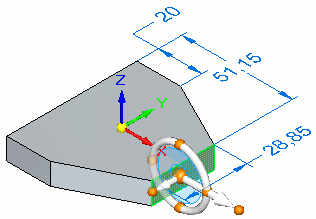
Clicking the origin knob displays all of the steering wheel components and attaches the cursor to the origin so you can move the steering wheel freely.

You use the various components on the steering wheel to specify how you want to modify the elements in the select set. The following illustration and table lists the name and primary function for each component of the steering wheel using the left mouse button.
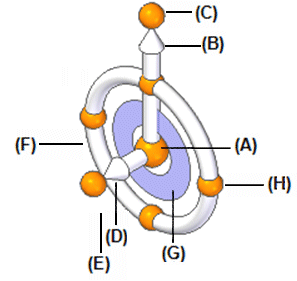
|
Component Name |
Primary Function |
|
(A) Origin knob |
Reposition steering wheel to new location or orientation |
|
(B) Primary Axis |
Starts Move operation along primary axis |
|
(C) Primary bearing knob |
Reorient primary axis |
|
(D) Secondary axis |
Starts Move operation along secondary axis |
|
(E) Secondary bearing knob |
Reorient secondary axis |
|
(F) Torus |
Starts Rotate operation along primary axis |
|
(G) Tool plane |
Starts Move operation within tool plane |
|
(H) Torus knobs (4X) |
Reorient primary axis in 90 degree increments about secondary axis. |