Creates a break or gap in the dimension projection line wherever it intersects other dimensions.
The purpose of the projection line gap is to add visible white space and improve legibility. The size of the gap is set on the Lines and Coordinates page of the Dimension Properties dialog box.
Example:
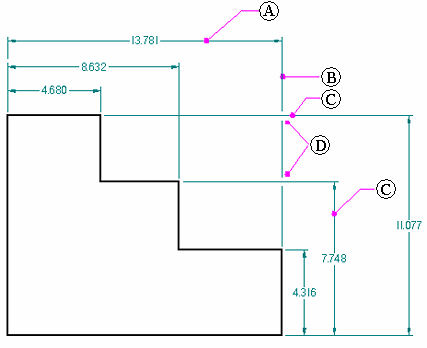
(A) = selected dimension
(B) = projection line (broken)
(C) = intersecting dimensions (unbroken)
(D) = break gaps
The dimension projection line does not break where it intersects another dimension that is already broken. Also, it does not break for annotations.