Enhanced tooltips are available for most user interface controls. When you pause your cursor over a command button, options on command bar and QuickBar, items within galleries, and view control options on the status bar, the tooltip displays the command name, description, and shortcut keys, if applicable.
Here are some examples of the kinds of information you can find in tooltips.
|
This tooltip for a command button provides a brief description of what the command does.
|
|
This tooltip for a command on the Quick Access toolbar indicates an alternative shortcut key sequence is available.
|
|
When you pause your tooltip over a design aid, the tooltip identifies it. This tooltip for QuickPick shows you what it looks like and explains how to use it.
|
You can turn tooltips off using the Show Tooltips option on the Helpers tab of the Options dialog box.
To find commands quickly, use the Command Finder located on the status bar. You can search for the command by command name or by capability.
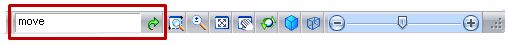
Command Finder also aids more experienced users migrating to Solid Edge from other products. Typing a search term or keyword from a competing product will find the matching command in Solid Edge.
When you type a term and click Go  , the Command Finder dialog box displays results that contain your search term.
, the Command Finder dialog box displays results that contain your search term.
For available commands, you can use the results shown in the Command Finder dialog box to:
Locate the command in the user interface.
Read the associated Help topic.
Run the command.
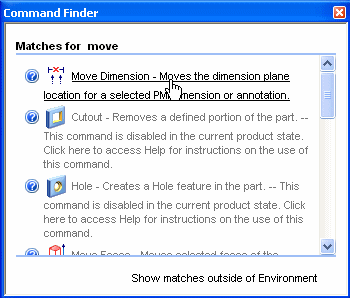
To see results in other environments, you can use the Show Matches Outside Environment option on the dialog box.
You can click the Help button in the Command Finder dialog box to read the associated Help topic. Help works even for commands not available within the current environment.
You can turn Command Finder on and off using the Command Finder option on the Customize Status Bar shortcut menu.
To learn more, see the Help topic, Find a command with Command Finder.
Command topics connect you to other types of information in Solid Edge Help. At the bottom of the topic are links to the following additional information:
Procedures that explain how to use the command.
An overview topic that explains how the command fits into a workflow.
The dialog box or command bar topic that contains command options.
Note:
You can also get Help on a Solid Edge command, by pressing F1.