The Helpers page of the Options dialog box contains options for disabling and enabling tooltips, command tips, and sensor indicators, among other user assistance features.
On the Options dialog box, click Helpers.
On the Helpers page, under Command Buttons, select or clear the Show Tooltips option.
On the Options dialog box, click Helpers.
On the Helpers page, under General, select or clear the Show Command Tips option.
Tip:
To turn off command tips individually, without disabling them, click the X on the tooltip.
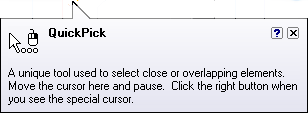
On the Options dialog box, click Helpers.
On the Helpers page, under General, click the Reset Tips button.
On the Options dialog box, click Helpers.
On the Helpers page, under General, select or clear the Show Sensor Indicator option.
Tip:
This does not affect the operation of the sensors themselves. It only controls the display of these sensor alarms and warnings 
 in the graphic window.
in the graphic window.