You can construct extruded features using the Select tool or the Extrude command. Both workflows are explained in this topic.
Choose Home tab→Selection group→Select.

Position the cursor within a sketch region, and when it highlights, click to select it.
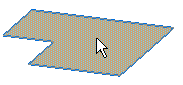
The extrude handle (A) is displayed.

Position the cursor over the Extrude handle, and click to select it.

Specify the feature extent. Do one of the following:
Move the cursor until the extruded shape is the approximate size you want, then click.
To define the extent precisely, type a value in the Dynamic Input Control box (A) near your cursor.
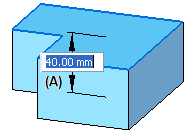
To extend the feature in both directions, click the Symmetric button on the command bar. The extent value is divided equally in both directions.

Complete the feature by clicking in free space.

Choose Home tab→Solids group→Extrude.

Do one of the following:
On the command bar, set the Face option, position the cursor within a sketch region, and when it highlights, click to select it.
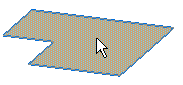
On the command bar, set the Chain option, position the cursor over one of a connected chain of sketch elements, then click to select it.
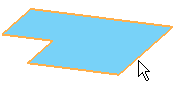
On the command bar, set the Single option, then select each element in a chain of connected elements.
To accept the selection, click the Accept button in command bar or right-click.
Specify the feature extent. Do one of the following:
Move the cursor until the extruded shape is the approximate size you want, then click.
To define the extent precisely, type a value in the Dynamic Input Control box (A) near your cursor, then press the Enter key.
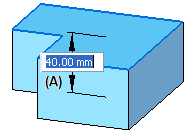
To extend the feature in both directions, click the Symmetric button on the command bar. The extent value is divided equally in both directions.

Complete the feature by clicking in free space.

Tip:
To define draft and crown parameters for the feature, use the Treatment Step options on the command bar. See the Help topic, Applying draft angle and crowning.