You construct a pattern feature by copying a parent element in a rectangular, circular, region fill, along a curve, or mirror arrangement.
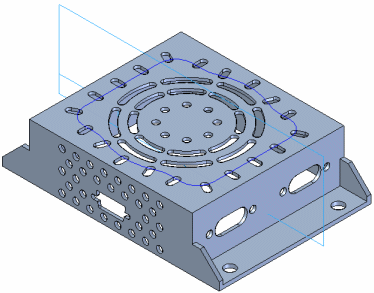
When patterning part features, the parent element for a pattern can contain more than one part feature. For example, you can pattern sketch-based features, such as a protrusion (1), and a hole (2), and treatment features, such as a round (3), in one operation.
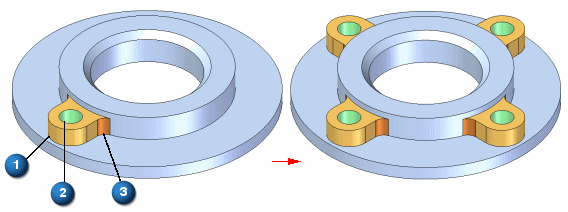
The parent element is included in the occurrence count for rectangular patterns, circular patterns, and patterns along curves. For example, if you construct a 4 by 3 rectangular pattern of holes (four holes in the x direction and three holes in the y direction) the resulting pattern feature contains the parent feature and eleven copies.
You can pattern a treatment feature by itself or along with a sketch-based feature. For example, you can mirror the round feature (1) about the reference plane (2) to add a round to edge (3). This operation succeeds because the parent edges are symmetric about the reference plane.
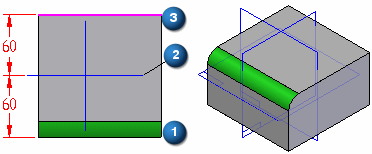
You can mirror one or more features, faces, or the entire part with the Mirror command. The mirror plane can be a reference plane or a planar face.
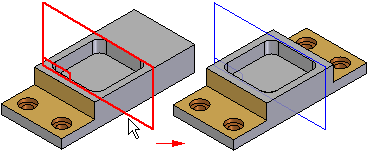
When mirroring faces or features in a solid model, if the mirrored faces touch the solid model, they are combined with the solid model, unless you set the Detach option on QuickBar. When you set the Detach option, the faces or features are mirrored as a construction body.