 Variables command
Variables command
 Variables command
Variables command
Accesses the Variable Table, which operates much like a software spreadsheet. In the Variable Table, you can define and manipulate design variables and their values, as well as establish functional relationships between the design variables. For example, you can use the Variable Table to create expressions between dimensional values, such as DimB=DimA+5, or DimC=DimA+DimB..
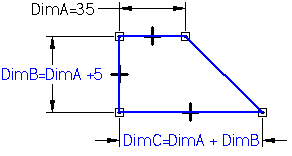
You can use the Show All Formulas, Show All Names, and Show All Values commands on the dimension shortcut menu to change the display of dimensions to make it easier to define expressions between dimensions.
For more information on working with variables, see Using variables.
Note:
A variable table tutorial is available to assist you in learning how to use variables. To access this tutorial, on the Help menu, click Tutorials.