Returns a driven dimension to its actual value. You can use this command only on a dimensional value that has been edited. Editing a dimensional value overrides the original value and makes the dimension not-to-scale. For example, if you override the dimensional value that is 15 millimeters (A) to be 30 millimeters, the actual size of the line that you see would still be 15 millimeters (B).
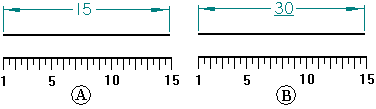
Note:
The Not To Scale command is available on the shortcut menu when a dimension is selected.