 Revolved Extrusion command
Revolved Extrusion command
 Revolved Extrusion command
Revolved Extrusion command
Adds or removes material from a part by revolving sketch elements (A) around a user-defined axis of rotation (B).
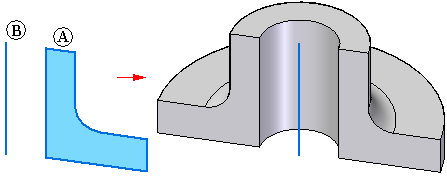
You define whether material is added or removed by cursor position while constructing the feature, or by setting options on command bar or by using short-cut keys.
A closed sketch is required when constructing the base feature.
Note:
You can also construct revolved features using the Select command on the Home tab.
For more information, see: