Select an annotation to display its handles. As you move the cursor over the parts of the annotation, the cursor changes to show whether you are on a part of the annotation (A) or on a handle (B).
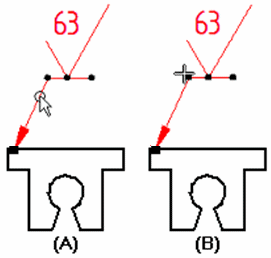
Position the cursor over the part of the annotation or handle you want to move and drag it to its new location.
Not all annotations have the same number of handles. For example, callouts, balloons, and surface texture symbols have more.
For annotations with leaders, drag the leader line (A) to a new location (B).
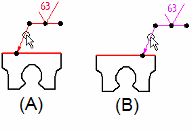
For annotations without leaders, click the annotation text (A) to display the handle, and then drag it to a new location (B).
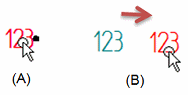
Drag the leader edit point (A) to move the annotation freely. The leader line changes in length, angle, and orientation (B).
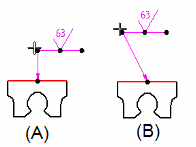
Some annotations also have a break line edit point (A), which you can drag to lengthen or shorten the break line, and to flip the annotation and break line to the opposite side of the leader (B).
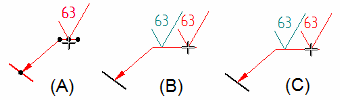
Drag a vertex handle (A) to a new location (B) to change leader orientation and position.
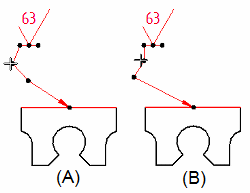
When a terminator is connected to an element (A), you can drag the terminator handle to a new location along the element (B).
If you drag the handle off the end of an open element, such as a line, an extension line automatically appears (C). The annotation and break line do not move.
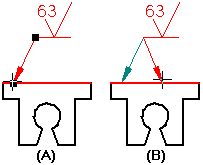
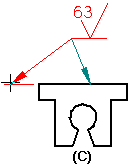
When a terminator is connected to an element (A), disconnect the terminator by pressing the Alt key while you drag the terminator handle (B).
The terminator type automatically changes to the active setting for a terminator in free space.
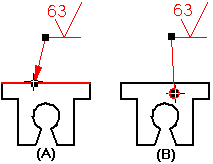
To disconnect an annotation from an element yet still maintain associativity with the element, press the Alt and Ctrl keys simultaneously while you drag the terminator handle to a new location in space.
The terminator changes shape to the free space terminator, but it remains associative. If you later move the element the annotation is associated to, the annotation will also move to maintain the same relative orientation.
To reconnect a terminator, drag the terminator handle to an element.
The terminator type automatically changes to the active setting for a terminator connected to an element.