Makes the selected elements aligned to a theoretical plane you define. This relationship is available when multiple cylindrical elements, such as holes, cylinders, and cones, are in the select set.
You can define the theoretical plane using two methods.
You can define the plane by the axis of the seed element (A), and a point on another element not in the select set, such as the center point of a hole (B). With this method, a theoretical plane (C) that passes through the axis of the seed element and the point you define is used to align the elements in the select set, as shown on the right. The seed element is not moved, but the remaining elements in the select set are moved such that they are aligned to the theoretical plane.
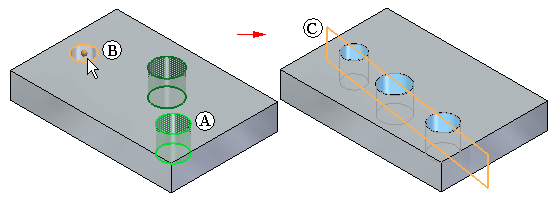
You can define the theoretical plane by selecting a planar face or reference plane (A). With this method, a theoretical plane (B) that is parallel to the selected plane and passes through the axis of the seed element (C) is used to align the elements in the select set. The seed element is not moved, but the remaining elements in the select set are moved such that they are aligned to the theoretical plane, as shown on the right.
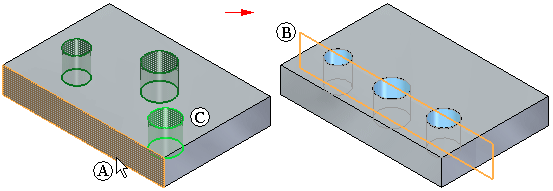
The coplanar axis relationship is persisted by default. You can turn the persist option off while in the command.
You can choose the coplanar axis command first. Then select the closed cylindrical faces and define the theoretical plane.
You can also create the select set first and then choose the coplanar axis command. Then define the theoretical plane.