When creating a piping route, you can:
Place pipes and fittings located in a standard parts library.
Place pipes and fittings located outside a standard parts library.
Note:
You can also combine these two methods. For example, you can place a pipe from a standard parts library and the fittings from a location outside the library or vice versa.
While working in XpresRoute, choose Home tab→Piping group→Piping Route  .
.
On the Piping Options dialog box, select the Select from Standard Parts Library options for both Pipes Location and Fittings Location.
Set the other options on the dialog box to place the appropriate pipe and fittings.
Select the path to define the piping route.
Click the Accept button  .
.
Click the Preview button.
Click the Finish button.
While working in XpresRoute, choose Home tab→Piping group→Piping Route  .
.
On the Piping Options dialog box, select the Browse for Pipes and Browse for Fittings options.
On the Piping Options dialog box, click the Select Folder button  .
.
On the File Open dialog box, select the pipe part you want to place and click Open.
On the Piping Options dialog box, click the OK button.
Select the path to define the piping route.
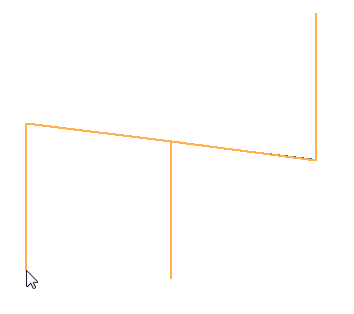
Click the Accept button  .
.
Select the keypoint to place the fitting.
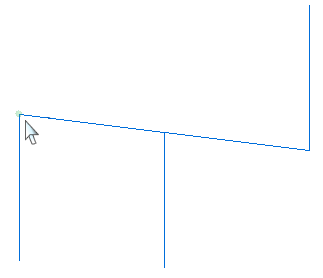
On the File Open dialog box, locate and select the fitting you want to place, and then click Open.
The fitting is placed at the selected keypoint.
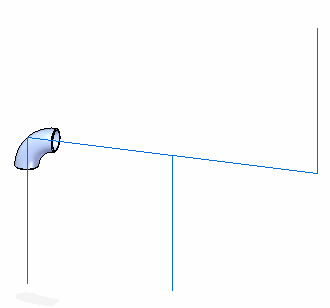
Repeat the previous two steps until all fittings are placed.
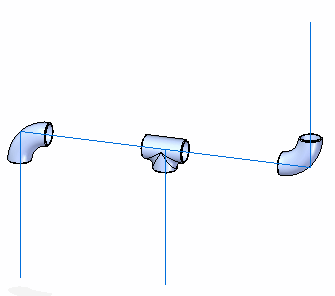
Click the Preview button.
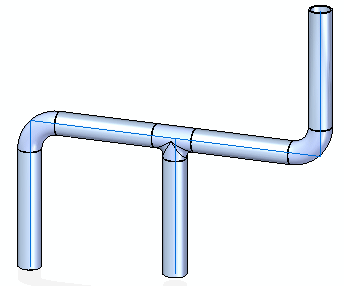
Click the Finish button.
While working in XpresRoute, choose Home tab→Piping group→Piping Route  .
.
On the Piping Options dialog box, select the Select from Standard Parts Library options for both Pipes Location and Fittings Location.
Note:
You can also place the pipes and fittings from a location outside the standard parts library.
Set the other options on the dialog box to place the appropriate pipe and fittings.
Select the path to define the piping route.
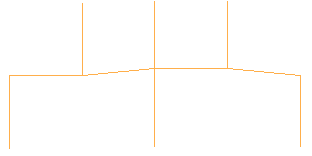
Click the Allow Gradient button  .
.
Type a value for the maximum gradient you want to allow.
The maximum value you can enter is 20 degrees.
Click the Accept button  .
.
Click the Preview button.
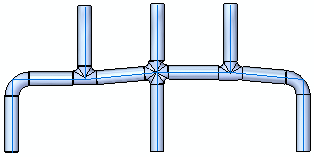
Click the Finish button.