In the ordered environment, gussets can be constructed automatically or from a user-drawn profile.
Choose Home tab→Sheet metal group→Dimple list→Gusset.

Click the bend along which you want to place the gusset.
Do one of the following:
Position a single gusset and click to place the gusset.
Use the command bar options to specify a pattern of gussets.
On the command bar, click Finish.
Choose Home tab→Sheet metal group→Dimple list→Gusset

On the command bar, click the Gusset Options button.
On the Gusset Options dialog box, click the User-Drawn Profile option.
Define the profile plane.
Note:
Instead of drawing a profile, you can also select a previously drawn sketch to use to create the gusset.
Draw the profile for the gusset.
Choose Home tab→Close group→Close to close the profile view.

Click to specify a direction for the gusset.
On the command bar click Finish.
Tip:
Click the Gusset Options button on the command bar to display the Gusset Options dialog box, which allows you to specify such things as the shape, width, and rounding for the gusset.
Choose Home tab→Sheet metal group→Dimple list→Gusset  .
.
Click the bend along which you want to place the gusset.

Use the QuickBar options to specify a pattern of gussets.
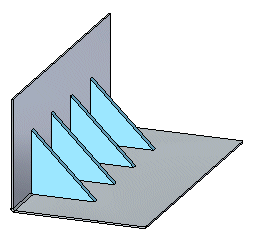
Click to place the gusset(s).

Tip:
The Gusset Options button on the QuickBar displays the Gusset Options dialog box so you can specify such things as the shape, width, and rounding for the gusset.
You can press T to bind the dimension to the opposite end of the bend.
