 Cut Command
Cut Command
 Cut Command
Cut Command
Constructs a cutout by extruding a profile along a straight path. You can use this command to create simple circular holes, but for counterbore or countersink holes, use the Hole feature command.
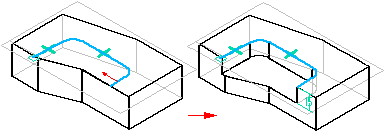
Note:
When constructing a cutout using more than one profile, all the profiles must be closed.
When constructing cutout features, you can also apply draft angle or crowning to the faces on the feature that are defined by profile elements. For more information, see the Applying Draft Angle and Crowning to Features Help topic.
