The Caption Format tab is displayed in the Drawing View Style dialog box when creating a drawing view style using the Styles command. It specifies the appearance of a drawing view caption and of a view annotation caption.
The options that are available vary with the caption type.
Format
Specifies the appearance of the drawing view and view annotation primary caption and secondary caption independently of one another.
Caption type
Primary caption of drawing views and view annotations
Specifies that all of the Caption Format tab options below are applied to the primary caption.
Secondary caption of drawing views
Specifies that all of the Caption Format tab options below are applied to the secondary caption.
Note:
View annotations only use the primary caption type.
Font
Lists the available fonts. Applies the font to the currently selected Caption type.
Note:
You should choose a font that supports all of the characters that you intend to use in captions. For example, the Arial Unicode font supports all characters that can be selected using the Microsoft Character Map dialog box, including Chinese, Japanese, and Russian language characters.
Font style
Applies Regular, Bold, Italic, or Bold Italic font style to the currently selected Caption type.
Font Size
Specifies the text size for the text in the currently selected Caption type.
Color
Specifies the text color for the currently selected Caption type.
Alignment
Specifies caption text alignment with respect to the number of lines of text.
Fill text with background color
Fills the text with the current background color. The background color of the drawing sheet is set on the Colors page (Solid Edge Options dialog box).
You can use this to add blank space around caption or label text that interferes with other elements on the drawing.
Separator
Displays a horizontal separator line between the primary caption text and the secondary caption text.
Use units, secondary units, and spacing from this dimension style
The dimension style controls the units, secondary units, and spacing values used in the drawing view style and view annotation style.
You can verify the values and other settings for the dimension style using the following tabs in the Dimension Style dialog box:
Location
Drawing view caption location
Caption location options are:
Top—Above the drawing view.
Bottom—Below the drawing view.
Cutting plane caption location
Specifies where the cutting plane caption text is placed with respect to the cutting plane lines.
Direction Line Open End
Positions the cutting plane caption text at the open end of the cutting plane. For example, if your cutting plane terminator option is set to Point Away, the text is positioned as shown at (A). If your cutting plane terminator option is set to Point Toward, the text is positioned as shown in (B).
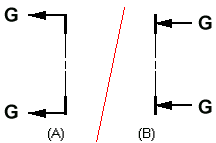
Direction Line Connected End
Positions the cutting plane caption text at the end of the direction line that is connected to the cutting plane. For example, if your cutting plane terminator option is set to Point Away, the text is positioned as shown at (A). If your cutting plane terminator option is set to Point Toward, the text is positioned as shown in (B).
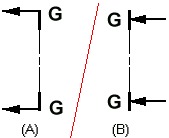
Cutting Plane End
Positions the cutting plane caption text beyond the ends of the cutting plane. When this option is set, the caption text is positioned the same for both cutting plane terminator options.
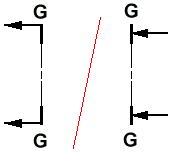
Locate viewing plane caption option at terminator end
Sets the position of the caption text. When this box is checked, the caption is placed at the terminator end of the viewing plane line. When unchecked, the caption is placed at the non-terminator end of the viewing plane line.
Drawing view sheet number location in view annotation caption
Specifies where the drawing view sheet number appears within the view annotation caption when a cutting plane or viewing plane is placed on the drawing. You can show the sheet number at the left arrow, at the right arrow, or at both arrows.