 Angular Coordinate Dimension command
Angular Coordinate Dimension command
 Angular Coordinate Dimension command
Angular Coordinate Dimension command
Places a dimension that measures the angle between a center point, axis, and measurement point. The computed value is the angle between the axis and a line from the measurement point to the center point. All dimensions in the group use the same center point and axis.
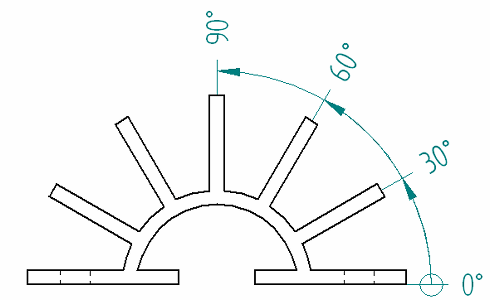
In the Draft environment, you can add one or more jogs to the dimension line while placing an angular coordinate dimension by holding the Alt key. You can also use the Select tool to add or remove a jog on an existing angular coordinate dimension by holding the Alt key. You can remove all the jogs on an existing angular coordinate dimension using the Jog button on the command bar.
Related User Interface