| Step 1. |
Click part of the dimension that you want to move. |
| Step 2. |
Drag the dimension to a new location (B). |
The previous procedure describes the general steps you can use to move a dimension. The following descriptions explain how to move specific parts of a dimension.
You can click the dimension line (A) and drag the dimension (B) toward or away from the dimensioned element. This movement resizes the dimension projection lines.
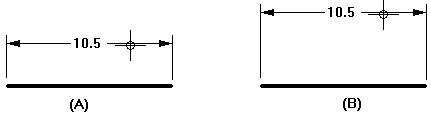
You can adjust the dimension line length by moving its handles. The dimension text position adjusts with the dimension line. Click a dimension line handle (A) and drag it to lengthen or shorten the dimension line on one side (B). Adjust the dimension line on the other side of the dimension value using the handle at that end.
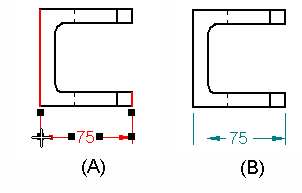
You can click the dimension text (A) and drag the dimension to one of the following positions:
Along the dimension line (B)
Outside of the dimension line (C)
Outside of the projection line (D)
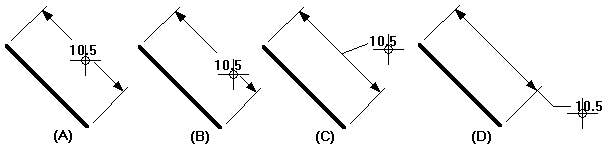
Click the terminator (A) and drag it (B).
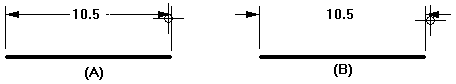
Click the projection line (A) and drag it (B).
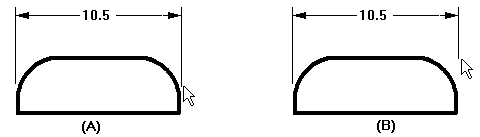
Tip:
You can lengthen or shorten the projection line.