Options
Displays the Optimize Options dialog box. You can use the dialog box to control the type of optimization you want to perform on the body.
Select Body
Specifies the body to be optimized.
Deselect
Deselects the selected body set.
Emphasize Faces and Edges
Locates and displays tolerant edges (edges with tolerance) and B-spline surfaces that are not currently recognized as blends in a different color.
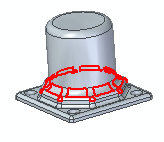
The emphasis color remains displayed until the command is complete or until you clear the Emphasis button. Once either of these events occur, the body returns to the original color.
Finish/Cancel
The Finish button completes the optimization process. The Cancel button discards all input and exits the command.