If you customize the Quick Access toolbar, you can restore it to the original settings.
Open the Customize dialog box using one of these methods:
Right-click a command on the ribbon and choose Customize Quick Access Toolbar.
Click the Customize Quick Access Toolbar arrow 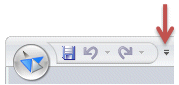 , and from the menu, choose Customize.
, and from the menu, choose Customize.
In the Customize dialog box, click the Quick Access tab.
On the Quick Access page, click Reset.
This message is displayed: Are you sure you want to restore the Quick Access Toolbar to its default contents?.
In the message dialog box, click Yes.
In the Customize dialog box, click Close.