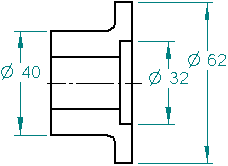Symmetric Diameter command
Symmetric Diameter command
 Symmetric Diameter command
Symmetric Diameter command
Places a dimension that measures the distance between a centerline and another element or key point, multiplies the distance by two, and displays the value as a diameter. A centerline axis must be used as the origin for this command. If the view does not have a centerline, you must create one before using the command. You can place dimensions that measure the symmetric diameter of elements in a dimension group.
You can also add additional symmetric diameter dimensions to an existing dimension group.