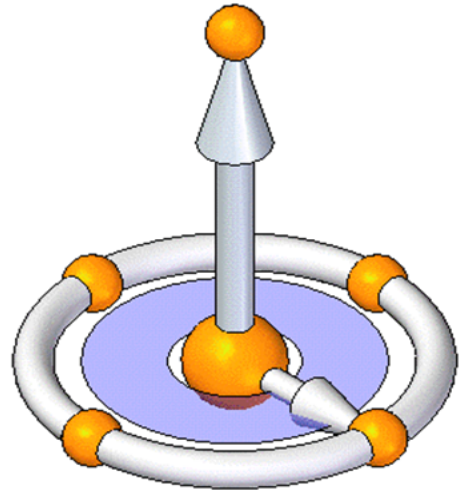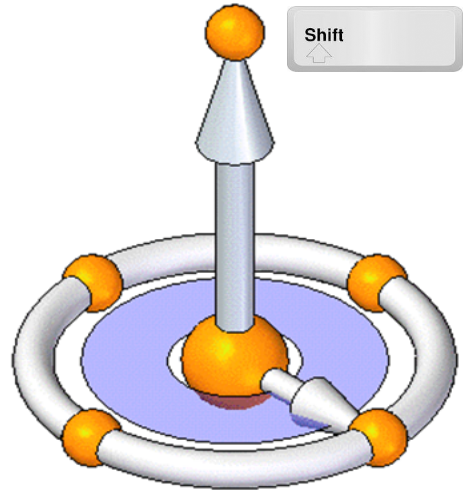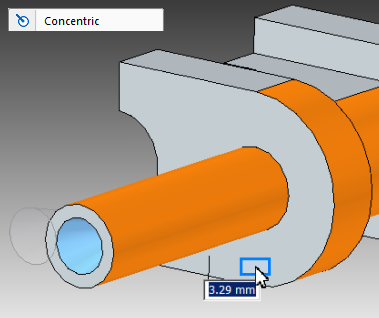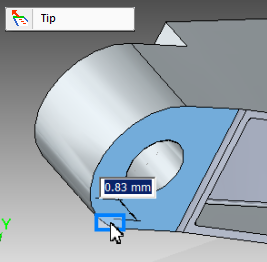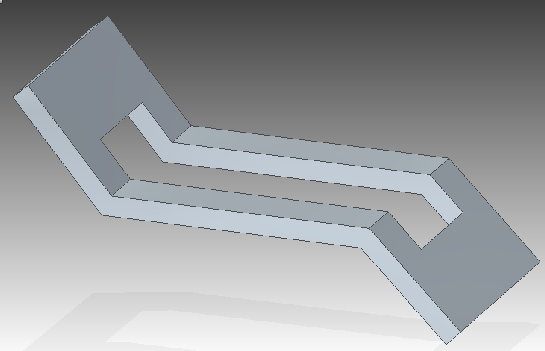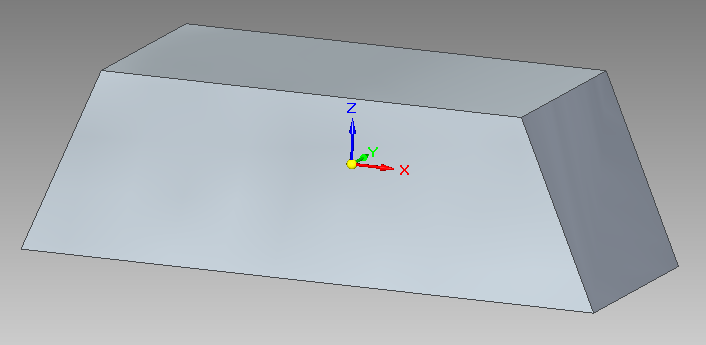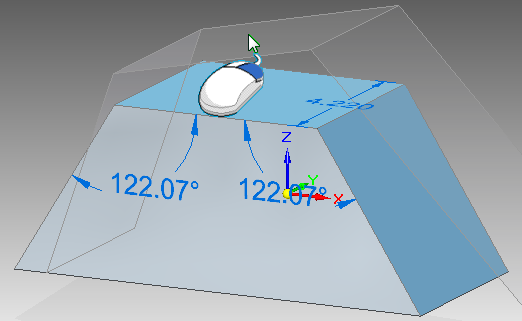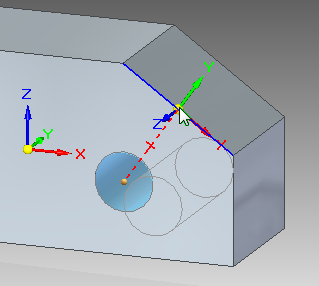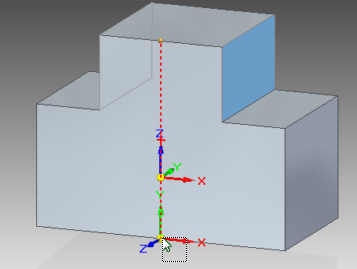Virtual trainingPeople who wants to learn how to design with a CAD software, are no longer spectator.
With Solid Edge Virtual training, they are actors in their learning process.
Solid Edge Virtual Training proposes online interactive tutorials, which immerse participants into the Solid Edge with Synchronous Technology environment to help get familiar with non-linear modeling.
Changes in my professional career ask me do make changes on how the virtual training is distribute. New subscriptions will be place on hold while deploying a new platform aimed at the whole Solid Edge community including all Siemens partners. If you have inquiry please use the Contact form. Changes will be made to bring a new environment to the Solid Edge community.
If you're a Siemens partner (Reseller/academic our commercial partner) Please contact Solid DNA to learn more about the changes and how those changes can help you.
In the mean time, visit
Never like before, upgrading to a newer version of Solid Edge has been so transparent
SubscriptionSubscription will give you acces to the Virtual Training for one year.
Interactive & immersive tutorials, help establish a continuous training program inside your company.
Solid edge FeaturesVirtual Training will explore all Solid Edge functionnalities, starting with the Synchronous Technology part modeling
QuestionsSubmit your problems and we'll show you a solution
I have three parts that i would like to assemble what are my options? Assemble command
How can i lock the center of a slot to a local reference plane? Mirror
How can i pivot face on this part? Pivot draft face How can i control the rounds of my tubbing? Round corners How can i modify the part, after i add too much material? Jeremy question |
Interactive Tutorial SamplesThis tutotrial will introduce the steering wheel, and will give you a brief historical of it's development (3 minutes) In this tutorial , you will learn how to use the Shift key with the steering wheel (3:10 min) In this tutorial, you will learn how to use basic navigation tools (9 minutes). This tutorial, is part of a series that introduce the use of Live Rules to help you maintain relationships and part integrity while you edit your model (1:50 min). This tutorial will explore the Connected faces on the QuickBar (3:30 min)...... Interactive video base on Dave Ault article aboout the presentation of John Devitry CAD manager at the university of Utah. (2:50 min) - mute. Solid Edge ST4 - UpdateFirst batch of ST4 tutorials are being released
This tutorial shows how to use the new surface relationship Horizontal / Vertical to square up a surface. (20 sec) - mute. This tutorial shows how to use the new surface relationship Horizontal / Vertical on a selection set. (35 sec) - mute. This tutorial shows how to use the new surface relationship Horizontal / Vertical to align key points. A personalized system of coordinates can be defined. (2:00 min) - mute. In some situations, this Horizontal / Vertical alignment can replace the symmetry relation. (45 sec) - mute.
100's tutorials available100's of Interactive & Immersive tutorials are available and other will be add along the way.
Infos
Note: To avoid security block base on the interactive content of those tutorials add "www.soliddna.com" to the secure/trust site section of your browser.
|
 Virtual Training introduction
Virtual Training introduction