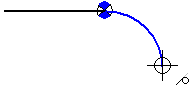
Note:
On the Relationships page of the IntelliSketch dialog box, these options must be set:
Point On or End Point must be set to draw arcs that are tangent to other elements.
Tangent must be set to draw an arc tangent to two elements.
Choose the Tangent Arc command  .
.
Click an element to which you want the new arc to be tangent. You can click the end point of a line or curved element, or any point on the element.
Pass the cursor through one of the intent zones displayed at the position you just clicked.
If the command dynamics show an arc perpendicular to the existing element, move the cursor back to the intent zones and exit through a different quadrant.
When the command dynamics show an arc that is tangent to the first element, move the mouse cursor to a position where IntelliSketch recognizes the tangent relationship with another element, then click.
Tip:
Instead of clicking to define the radius and sweep of the arc, you can type values on the command bar. You can also use a combination of graphic and command bar input.
IntelliSketch places relationship handles.
You can use the options on the command bar and the commands on the shortcut menu to edit an arc.