Choose Surfacing tab→Modify Surface group→Intersect Surface  .
.
Select two surfaces bodies, and on the command bar click the Accept button.
(To extend the selected surfaces) Select the edge of the surface to be extended, and on the command bar click the Accept button.

(To trim the selected surfaces) Select the region(s) of the surface to be removed, and on the command bar click the Accept button.
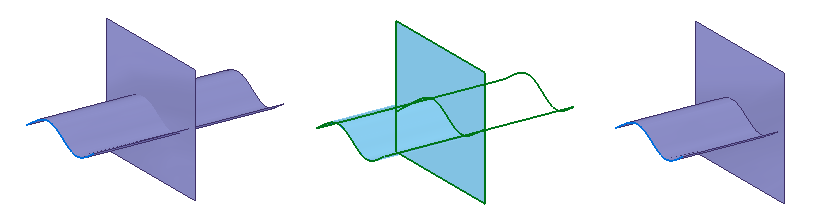
Click the Finish button.