The Material Table, available for Part and Sheet Metal documents on the Application menu when you point to Properties, defines the material and mechanical properties for a part.
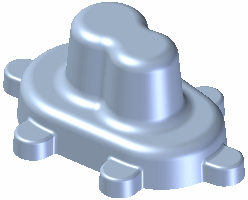
The material and mechanical properties are used when you calculate the physical properties for a part or assembly, place the part in an assembly, render the assembly with Advanced Rendering, create a parts list on a drawing, define a bill of materials, and so forth.
When working with a sheet metal part, you also use the material table to define the properties for the sheet metal stock you are using, such as material thickness, bend radius, and so forth.
The material names and property sets are stored in an external file, material.mtl. The material.mtl file location is defined in the Application menu→Solid Edge Options→File Locations and is used to populate the property set for each material on the Solid Edge Material Table dialog box. You can use the Solid Edge Material Table dialog box to create new materials and edit the values for an existing material. In a managed environment, the material.mtl file can be placed in a common folder where an entire design group can share a common definition.
By adding a Material column to the SharePoint document library, the Material property is visible on the Edit Profile dialog box when an Insight-managed document is uploaded into the database. The list of Materials displayed is from the Solid Edge Material Library. Add the column to the SharePoint document library defining a column name of Material and setting the type to Choice. The column does not need to be populated with values.
By using mapping definition files, Solid Edge attributes like Material and its associated properties (ie. density, mass, volume,etc.) can be stored in the Teamcenter database and displayed and modified in both Solid Edge and Teamcenter. This synchronization allows an attribute in one application to be updated automatically when a modification is made to the corresponding attribute in another application. Refer to the Sold Edge Embedded Client Administrator's Guide, for attribute mapping syntax and examples.