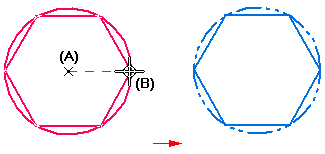
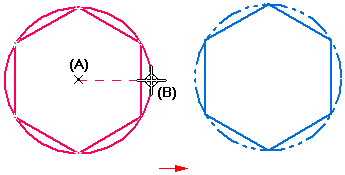
Choose the Polygon by Center command  .
.
Use the command bar to set the polygon options, such as:
The number of sides.
Whether the polygon is drawn by vertex or midpoint of a side.
Click where you want the center of the polygon (A).
Click to define the vertex or midpoint of the polygon (B).
Tip:
In 3D documents, a polygon consists of a series of connected lines that are constrained to a circle. In a draft document, the polygon circle is not created.