 Replace Face command
Replace Face command
 Replace Face command
Replace Face command
Replaces selected faces on a part. The replacement face can be a construction surface, a reference plane, or another face on the part. When replacing more than one face, the faces being replaced cannot touch each other.
When you replace a face using a construction surface, the construction surface is hidden automatically when you finish the feature.
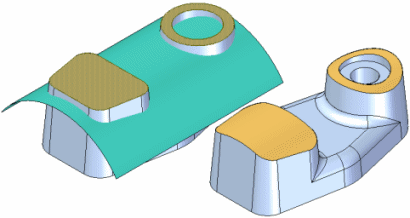
If edges on the face you are replacing have rounds applied, the rounds are reapplied after you complete the replace face operation.