 Live Section command
Live Section command
 Live Section command
Live Section command
Creates a 2D cross-section on a plane you select. The plane can be an existing planar face, reference plane, or principal plane on a coordinate system. For example, you can select one of the principal planes on the base coordinate system as the plane for a live section.
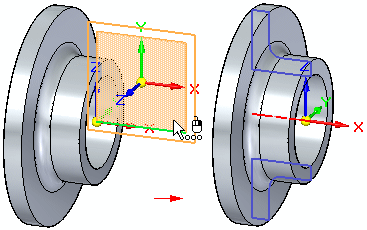
Live sections can make it easier to visualize and edit certain types of parts, such as parts that contain revolved features. You can use the 2D elements of a live section to modify the 3D geometry on a model.

You can use the Live Section Colors section on the Colors page of the Solid Edge Options dialog box to specify the colors you want to use for the edges, centerlines, and regions for live sections.
Live sections are added to the Live Sections collector in PathFinder.