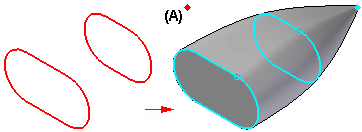The cross sections must be closed when constructing a lofted protrusion or lofted cutout, but they can be open when constructing a lofted surface or a BlueSurf feature.
In ordered, you can use planar or non-planar cross sections when constructing lofted features. A non-planar cross section can be constructed using the Intersection Curve command or you can use a part edge that is non-planar.
As you define each cross section, you must select the start point for non-periodic cross sections. You define the start points (A), (B), (C) by positioning the cursor over a vertex when you select each cross section. Defining appropriate start points allows you to prevent or control twisting. In some cases, mismatched start points can result in failed features.
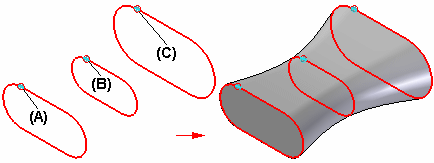
When defining an ordered loft feature using a periodic cross section, such as a circle, ellipse, or some types of b-spline curves, you do not need to define a start point for that cross section. When you select a cross section without vertices (B), Solid Edge evaluates the cross section with respect to the start points on adjacent cross sections with vertices (A) (C).
An appropriate start point is assigned to construct a loft that blends as smoothly possible. This typically works very well when the elements in the adjacent cross sections are tangent at their endpoints.
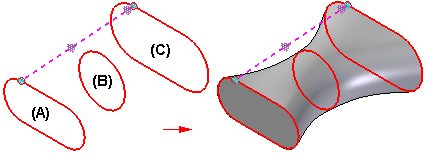
When constructing a lofted feature with three or more cross sections, you can specify whether the feature closes on itself using the Closed Extent option, available on the command bar during the Extent Step.
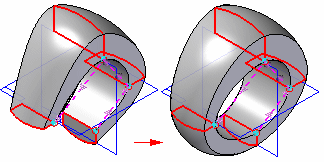
You can use points (A) as cross sections by setting the Select option on the command bar to Point.