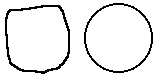
Note:
The IntelliSketch options Point On Element or End Point must be set to draw circles that are tangent to other elements.
Choose the FreeSketch command  .
.
On the FreeSketch command bar, set the Circle element type button and clear the other element type buttons.
Drag to sketch the shape of the circle or the diameter of the circle.
Tip:
The Adjust option specifies whether the geometry Is adjusted as you draw.
When the Adjust option is off, the software draws the exact movements of your cursor.
When the Adjust option is on, the software interprets your cursor movements as a circle.
IntelliSketch places relationship handles.
You can use the options on the FreeSketch command bar and the commands on the shortcut menu to edit a circle.