 Line command
Line command
 Line command
Line command
Draws a continuous series of lines and arcs that can be perpendicular or tangent to each other. You can create an open or closed shape by drawing lines and arcs in any combination. The last point of the line or arc is the first point of the next line or arc.
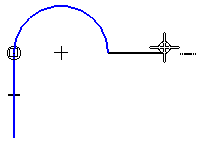
This command starts in line mode by default. If you want to start by drawing an arc, press the A key on the keyboard, or click the Arc button on the command bar. You can switch from line mode to arc mode as you draw using the L and A keys, or the Line and Arc buttons on the command bar.
When you switch modes, intent zones (A) and (B) are displayed at the last click point.
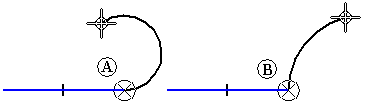
The intent zones allow you to control whether the new element is tangent to, perpendicular to, or at some other orientation to the previous element.