Many of these options are available only when you select an existing curve.
Style
Sets the active style.
Line Color
Sets the drawing color. You can click the More option to define custom colors with the Colors dialog box.
Line Type
Sets the drawing line type and style.
Line Width
Sets the line width.
Add/Remove Points
Adds and removes points from the curve.
To learn how, see Insert or remove points on a curve.
Show Polygon
Controls the display of the control polygon for the curve.
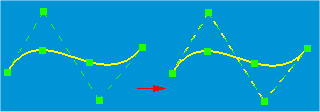
Show Curvature Comb
Controls the display of the curvature comb for the curve. This helps you determine how quickly or gradually curves change and where they change direction.
The Show Curvature Comb option is only available if the Curvature Comb command check box is selected in the sketch or profile environment.

Shape Edit
Affects the shape of the entire curve when you move a point on the curve. This button is available only when you have selected a curve to edit.

Local Edit
Affects the shape of the curve around the edit point. This button is available only when you have selected a curve to edit.
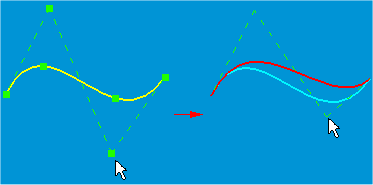
Closed
Specifies that a curve is open or closed. You can use this option when creating a new curve by clicking or dragging. You also can use this option when modifying an existing curve that was created from three or more edit points. You cannot use this option to modify a freehand curve.
|
Closed option |
Result |
|
Off
|
|
|
On
|
|
Curve Options
Displays the Curve Options dialog box.